AnyDB Reference Cell
Reference Cell Type
Reference cells in AnyDB are used to store a link or a reference to another data document in the same database. This is useful for creating relationships between different data documents, allowing you to reference and jump to a related document easily.
Setting a Reference Cell
- When a cell is set to be a reference cell, it will be empty by default.
-
To set a reference cell, double click on the cell, and a dialog will appear, allowing you to select the document you want to reference.
-
You can search for the document by its name and select it from the list.
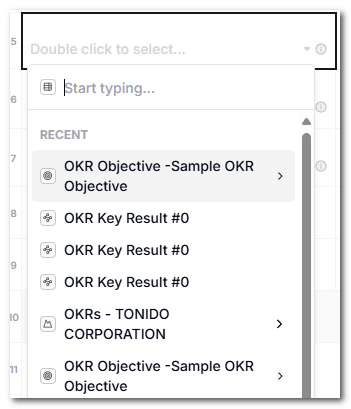
-
Once you select a document, the reference cell will display the name of the referenced document.
Note: The name of the referenced document will be displayed in the reference cell. If you change the name of the referenced document, the reference cell will automatically update to reflect the new name.
Note: You can only reference documents that are in the same database.
Note: Regardless of whether the document is referenced or not, a user cannot access the document unless they have the appropriate permissions to view it. If a user does not have permission to view the referenced document, they will see an error message when they try to access it.